*** Register Link ***
How to work with kucoin exchange?

kucoin exchange
Users and average daily trading volume make kucoin exchange one of the world's most popular cryptocurrency exchanges.
To date, the research department has only featured projects that have undergone extensive due diligence before their initial public offering in September of 2017.
Users from more than 100 countries can use the exchange. The user interface is simple and fast, paired with timely customer service and technical assistance. Their trading community is among the largest in the industry.
As a result, here is a full guide to trading on the kucoin exchange, along with some of the essential things to keep in mind when selecting a cryptocurrency exchange.
How can I get started with KuCoin?
kucoin exchange is the first place you'll need to register. We must stress that the Know Your Customer (KYC) verification process does not begin until after a user has signed up. It allows you to make use of additional features, such as higher withdrawal limits.
A registration form will open up when you arrive, and it's your responsibility to click Sign Up to proceed.

Sign Up
There is a choice between registering via phone or email, but in both situations, you must supply accurate information because you will need to enter a verification code to activate your account.
Upon completion of this step, you will have a basic account and be able to begin depositing and trading on the platform's features.
If you're concerned about the safety of your account, you'll need to take a few additional precautions. You should do the following procedures from the 'Account Security' tab:
- Make use of a Two-Factor Authentication system (2FA)
- Check your email and phone number.
- Set up a password for your trading account.
- Login, email, and withdrawals should all be protected by passwords.
Additionally, if you have a balance of more than 0.1 BTC, you might consider restricting your login IP address (at the time of this writing).
You will be able to withdraw up to 5 BTC every day without KYC verification. In order to raise this cap, you must have your personal details validated. It only takes some minutes to finish.
To begin trading cryptocurrencies, you must meet all of the requirements listed above. Depositing money is, of course, the first step.
The kucoin exchange Deposit and Withdrawal Process

Deposit and Withdrawal Process
KuCoin provides a centralized interface for all of the various account types, making it simple to transfer funds between them.
It's necessary to use your primary account's tab to make deposits and withdrawals.
Deposit, withdraw, transfer, and (optionally) lend are all available on the right side of each asset.
When you click on the deposit button, you are presented with this screen:

Deposit
We've chosen the Tether (USDT) stablecoin. However, you can deposit any cryptocurrency.
Make sure you're using the right network if you have the choice to do so. For example, Ethereum (ERC20), TRON (TRC20), EOS, and Algorand can all be used with USDT.
To transfer funds to your Main kucoin exchange Account, you will see the address listed. After depositing funds, you must click on the "Transfer" option to move them to your "Trading Account" if you want to engage in trading.
Reversing the order of events is essentially the same as the withdrawal procedure.

Withdrawal
For the second time, the network, destination address, amount to be withdrawn, and (optional) comment must be entered before the transaction can proceed.
In order to begin trading, you must first deposit and transfer funds to your Trading Account. What do you think?
How to trade?
You will see in the lower right corner of the exchange that you must enter your trade password. As a precaution, we advise that you set it up as soon as possible when you're building your account. Once you enter the code, all orders will be unlocked, and you may begin trading.
The trading interface appears like this:
Trading
Easy to use and stylish. You'll see a chart that you may customize with your favorite trading pairs on the main panel. Next to the order book, you'll see a list of the many orders you can open.
You can keep track of your trades in the positions panel, located directly below the chart.
Limit orders and market orders are the two ways to start a position.
Limit Order
Limit orders are used when you want to purchase something at a specific price.
In order to place a limit order, you must first specify your intended buy or sale price. Bitcoin (BTC) is now selling at approximately $54,000 per coin at the time of this writing. As you can see, our limit order is as follows: we wish to purchase one bitcoin when the price drops to $50,000. We will post a limit order in the order book, and the order will be filled as soon as the price decreases to this level.
Market Order
With this order type, you can purchase Bitcoin at the current spot price, if available.
To purchase Bitcoin, all you have to do is enter the amount of USDT you'd want to spend at the 'Best Market Price' and click on the 'Buy BTC' button. A copy of the order is promptly added to the order book and filled at the best available price at the moment.
As with stop-limit orders, stop market orders, which may be used to set stop loss and take profit limits when trading actively, the kucoin exchange also supports stop limit and stop market orders.
How much do KuCoin transactions and trading cost?
When picking a bitcoin exchange, fees are one of the most significant considerations.
Fortunately, KuCoin's fee structure is very clear. The platform charges the following for trading:
· Maker's Fee of 0.1 percent
· A taker's fee of 0.1 percent
There are no fees for making deposits into the kucoin exchange, but withdrawals are subject to a fee based on the asset's current market value in USD.
Conclusion
The kucoin exchange is widely considered to be safe. It's considered one of the most trusted cryptocurrency exchanges out there.
A large number of national and international regulations are observed by the company, which has a broad international presence.
As a result of the attack, the exchange will suffer a loss of approximately $280 million by 2020. However, the CEO of the kucoin exchange alerted consumers a few months later that all of the money had been re-deposited into their accounts.
Even though it is a safe market to trade on, the exchange remains one of the most liquid marketplaces on the planet, with billions of dollars’ worth of trading volume occurring daily.
*** Register Link ***

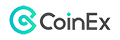



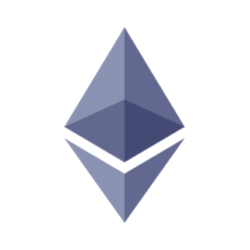


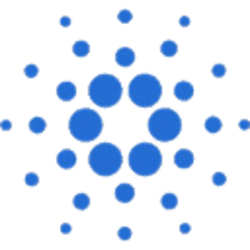




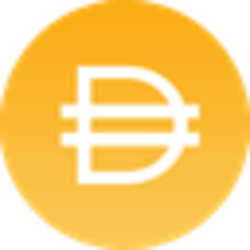
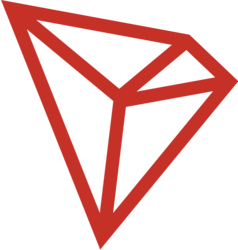


Comments